[Elementor #668]

Executive Summary
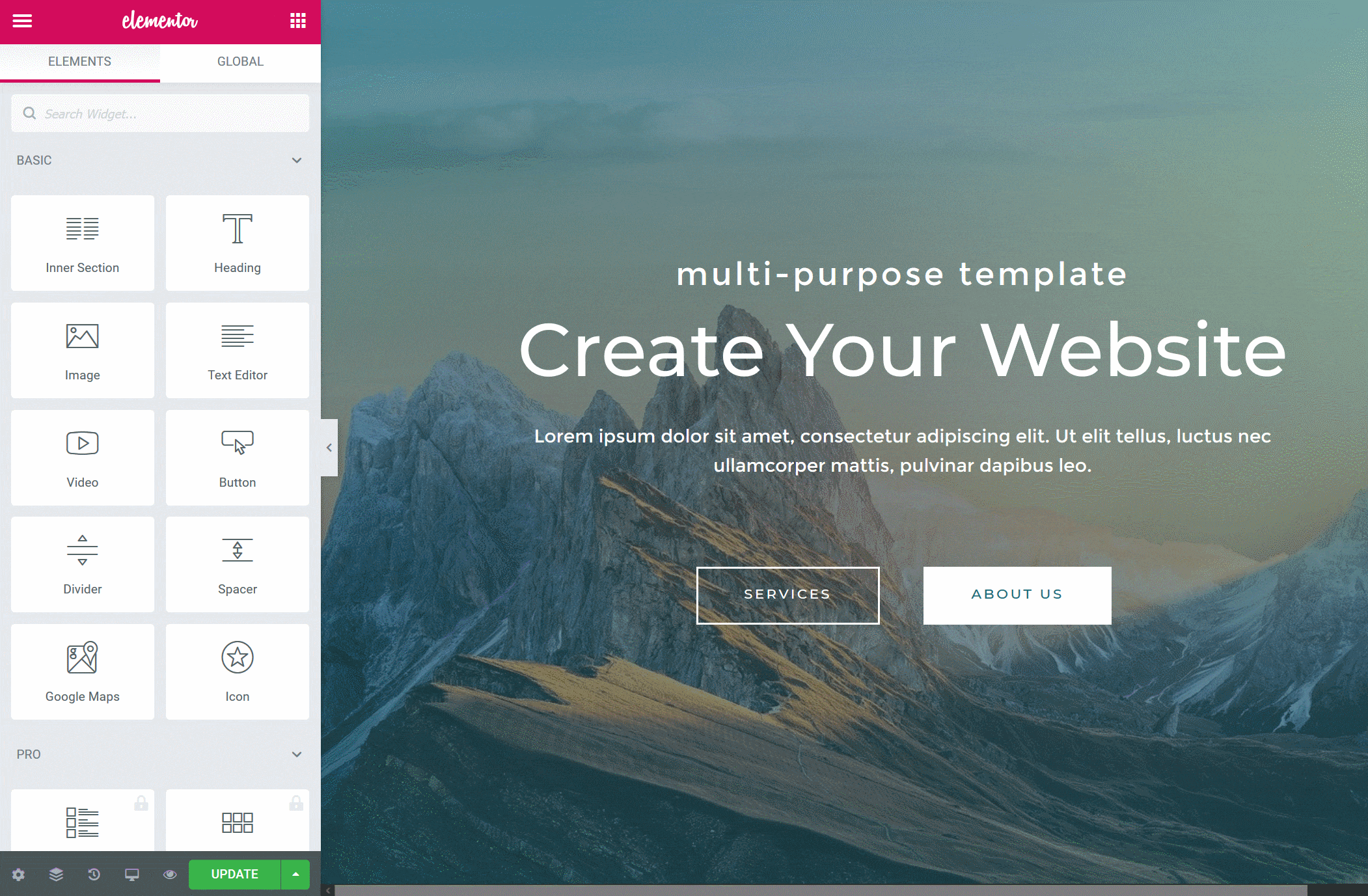
This article delves into the multifaceted world of Elementor, a popular WordPress website builder. From its basic functionalities to advanced customization options, we’ll explore how Elementor empowers users to craft visually stunning and highly functional websites without coding knowledge. We’ll cover key aspects like drag-and-drop editing, template libraries, integrations, performance optimization, and future trends in the Elementor ecosystem. This comprehensive guide is designed to equip both beginners and seasoned users with the knowledge and insights needed to leverage Elementor effectively.
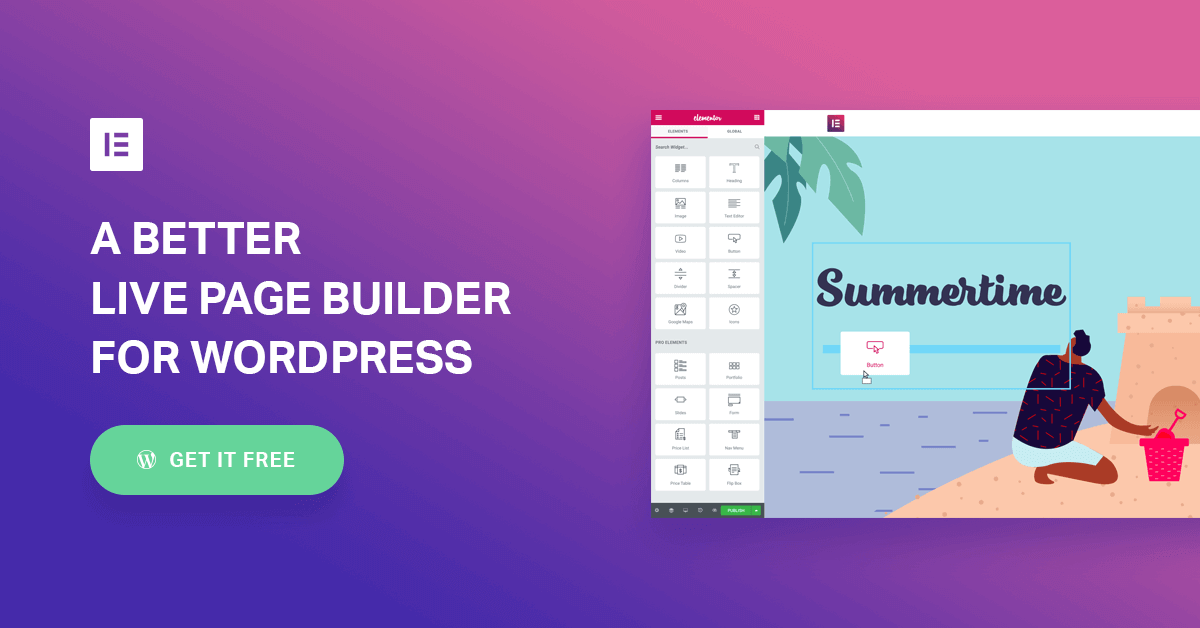
Introduction
Elementor has revolutionized website building by empowering users to design their online presence without needing coding expertise. Its intuitive drag-and-drop interface makes it easy to create visually appealing layouts, while its extensive library of templates and widgets provides a plethora of customization options. This article will guide you through the key features and functionalities of Elementor, helping you understand how to utilize this powerful tool to build professional-looking websites.
Frequently Asked Questions
What is Elementor?
Elementor is a WordPress website builder that allows users to design and customize their websites using a drag-and-drop interface. It provides a range of tools for creating visually appealing and functional layouts, including pre-built templates, widgets, and advanced customization options.
Is Elementor free?
Elementor offers a free version with basic functionalities. However, its Elementor Pro version unlocks more advanced features like custom post types, theme builder, dynamic content, and WooCommerce integration.
How do I use Elementor?
Elementor is easy to use thanks to its intuitive drag-and-drop interface. After installing and activating the plugin, you can access its functionalities from the WordPress dashboard. You can create new pages or edit existing ones using the Elementor editor, where you can drag and drop widgets, customize layouts, and add content.
Drag-and-Drop Editing
Elementor’s drag-and-drop interface is one of its key strengths. It eliminates the need for coding knowledge, enabling users to create website designs with ease.
- Intuitive and user-friendly: The drag-and-drop feature allows you to move and position elements on your webpage without any technical jargon.
- Visual editing: You can see the changes you make in real-time, ensuring that your design matches your vision.
- Flexibility: You can rearrange elements, resize them, and adjust their styling to create a truly unique layout.
- Efficiency: The drag-and-drop functionality simplifies the website building process, allowing you to create web pages faster.
Template Libraries
Elementor offers a vast library of pre-designed templates that provide a solid foundation for your website design. These templates cater to various purposes and niches, saving you time and effort.
- Variety: Elementor boasts a diverse range of templates, including landing pages, portfolios, blog posts, and ecommerce pages.
- Customization: You can easily modify existing templates to align with your brand identity and design preferences.
- Inspiration: Exploring the template library can spark creative ideas and help you visualize different design possibilities.
- Time-saving: Starting with a pre-built template can significantly reduce your development time, allowing you to focus on refining the content and aesthetics.
Integrations
Elementor seamlessly integrates with various popular WordPress plugins and services, expanding its functionality and enhancing your website’s capabilities.
- WooCommerce integration: Elementor integrates with WooCommerce, allowing you to create stunning online stores with advanced product displays and checkout experiences.
- Third-party plugins: Elementor integrates with various third-party plugins, including social media feeds, contact forms, and analytics tools.
- API: Elementor’s API enables developers to build custom integrations and expand the platform’s functionality further.
- Ecosystem: The thriving Elementor ecosystem ensures that you can find integrations for virtually any feature you require.
Performance Optimization
Elementor prioritizes website speed and performance. Its optimized code and built-in features ensure that your website loads quickly and delivers a seamless user experience.
- Lightweight code: Elementor’s code is optimized for speed, minimizing the impact on your website’s loading time.
- Lazy loading: Images are loaded only when they are visible on the screen, reducing initial loading times.
- Caching options: Elementor offers caching options to store website data and reduce server load, improving performance.
- Performance tools: Elementor provides tools to analyze your website’s performance and identify areas for improvement.
Future Trends
Elementor is continually evolving, incorporating cutting-edge technologies and features to enhance its capabilities and stay ahead of the curve.
- AI-powered design: Expect to see the integration of AI features that automate design tasks and suggest optimal layouts.
- Enhanced customization: Expect even greater customization options and the ability to personalize every aspect of your website.
- No-code development: Elementor will likely further simplify website building, enabling users with minimal technical skills to create complex functionalities.
- Expanded integrations: The Elementor ecosystem will likely expand, integrating with even more third-party plugins and services.
Conclusion
Elementor has emerged as a dominant force in the WordPress website building space, empowering users to create stunning websites without coding expertise. Its intuitive drag-and-drop interface, vast library of templates, seamless integrations, and focus on performance optimization make it an ideal choice for both beginners and seasoned developers. As Elementor continues to evolve, it’s poised to become even more powerful, pushing the boundaries of what’s possible in the world of web design.
Tags
[Elementor], [WordPress website builder], [drag-and-drop interface], [website design], [website development], [web design tools], [web development tools]
